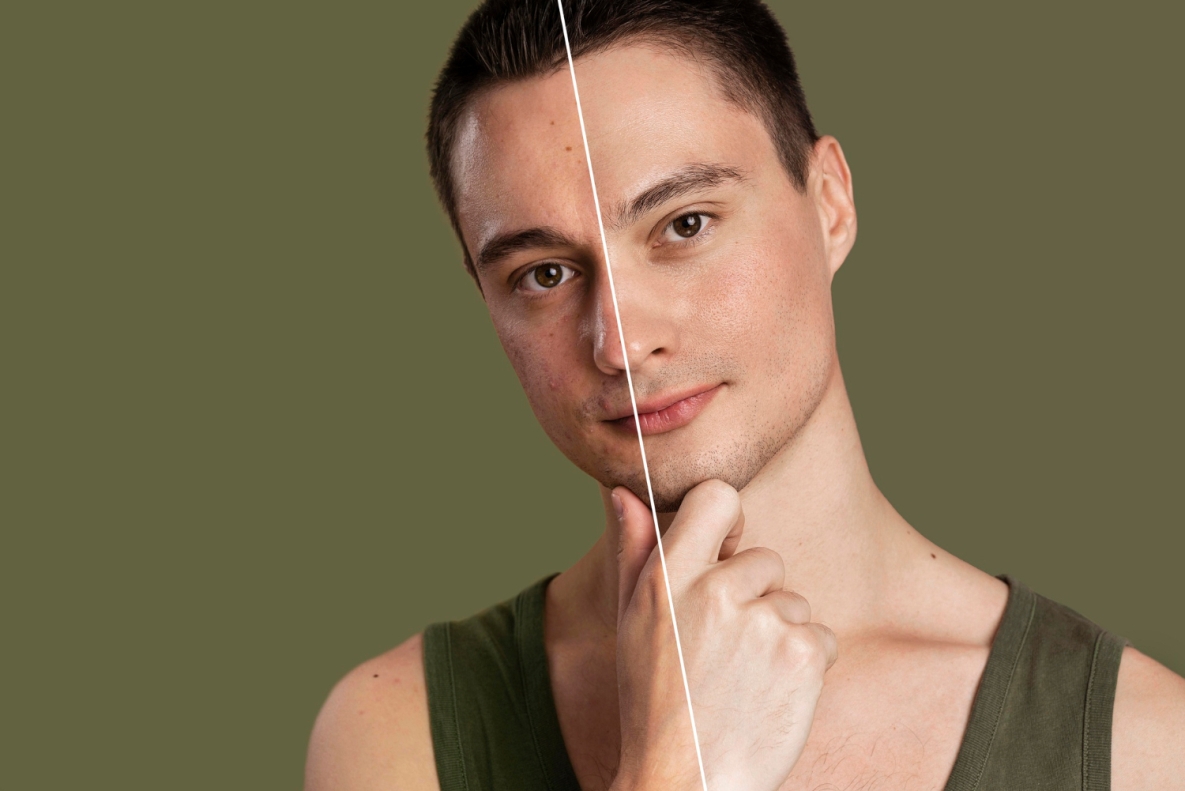
Photo editing has become an essential part of modern photography. From social media influencers to professional wedding photographers, everyone relies on editing tools to enhance their images. But with powerful software like Adobe Lightroom, Photoshop, and countless mobile apps readily available, it’s easy to assume that editing can fix anything. The truth is more nuanced. While editing can elevate a good photo into something great, it’s not a magic wand. There are limitations to what post-processing can achieve—and understanding those limits can help you take better photos from the start.
In this article, we’ll explore what editing can do to improve your photos, what it can’t fix, and how to strike the perfect balance between enhancement and authenticity.
What Editing Can Do
1. Correct Exposure and White Balance
One of the most common reasons for editing photos is to fix exposure issues. Maybe your image is too dark or too bright. In post-processing, you can adjust highlights, shadows, whites, and blacks to bring back lost detail. Similarly, if your camera misinterprets the lighting conditions and gives your image a strange color tint, white balance adjustments can correct that and make the colors look natural.
2. Enhance Colors and Contrast
With tools like vibrance, saturation, and HSL adjustments, you can make colors pop without making them look unnatural. Editing allows you to increase contrast to give your images more depth and richness. For landscape photos, color grading can turn a dull sky into a dramatic sunset. For portraits, it can make skin tones more vibrant while keeping the background in balance.
3. Sharpen Details and Reduce Noise
Post-processing software can help sharpen soft images and reduce digital noise, especially in low-light situations. This is especially useful for photos taken at events or in darker environments. However, this should be done with caution—over-sharpening can lead to halos, and aggressive noise reduction can make images look plastic or blurry.
4. Crop and Straighten
Cropping is a powerful tool for improving composition. Whether you want to follow the rule of thirds, eliminate distractions, or focus more closely on your subject, cropping helps frame the shot better. Similarly, straightening a tilted horizon or aligning architectural lines can make a big difference in photo quality.
5. Remove Minor Distractions
Small blemishes, sensor dust, or background distractions can often be removed with spot healing or clone tools. For instance, if someone walked through your landscape shot, or if there’s an unwanted object in the background, you may be able to erase it seamlessly.
What Editing Can’t Do
1. Fix Poor Composition
You can crop a photo to improve framing, but you can’t completely redesign its structure. A poorly composed image—one where the subject is lost, the background is cluttered, or key elements are cut off—won’t become a masterpiece through editing alone. Composition is a fundamental part of photography and must be considered when taking the shot.
2. Rescue Extremely Blurry Images
While minor focus issues can sometimes be masked with sharpening tools, there’s no reliable fix for significant motion blur or completely out-of-focus shots. If the image lacks sharpness at its core, no amount of editing will fully restore it.
3. Create Light Where There Was None
Editing can simulate lighting changes, like adding a vignette or boosting exposure in certain areas, but it can’t replace good lighting. If a scene is poorly lit, and the subject is underexposed or flat, editing may recover some information—but it won’t match the dynamic range and depth of a well-lit photo.
4. Restore Severely Overexposed or Underexposed Areas
While RAW files allow for some recovery in highlights and shadows, there’s a limit. If the detail is completely blown out or lost in darkness, it’s gone. No software can recreate what wasn’t captured in the first place.
5. Add Authentic Emotion or Story
Editing can help enhance mood through color and tone, but it can’t invent emotion or context. A photo taken at the right moment—like a genuine laugh at a wedding or a quiet expression during a portrait session—carries something intangible that no filter can replicate.
The Importance of Getting It Right in Camera
Professional photographers often say, “Fix it in camera first.” That means relying on strong technique: good lighting, thoughtful composition, proper exposure, and a clear subject. Post-processing should be seen as a creative and corrective tool, not a crutch. By focusing on getting things right during the shoot, your edits will be more effective and less time-consuming.
Even casual photographers, such as those using a smartphone at a birthday or attending a photo booth rental Austin session at a party, benefit from understanding these principles. The better the original image, the better the result after even the simplest enhancements.
Conclusion
Editing can do wonders—it can save, polish, and elevate your images in incredible ways. It can correct small mistakes, enhance beauty, and add creative flair. But it’s not an all-powerful solution. It can’t fix every flaw, recover lost details, or replace the human connection captured in a well-timed frame.
By understanding what editing can and can’t do, you’ll become a more intentional photographer. You’ll learn to rely on strong fundamentals while using post-processing as a creative extension rather than a rescue mission. In the end, the most impactful “before and after” comes not just from software, but from the decisions you make behind the camera.
